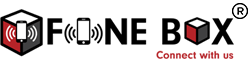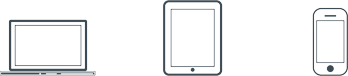Things to Do When You Choose Laptop Repairs in Bedford

The value of laptops has increased with the recent work from home culture. If you also own a laptop and you need Laptop Repairs in Bedford, you should not just hand it to a technician. Instead, you need to ensure that handing over your device is safe before you share it with a stranger.
To help you, we have compiled a list of things to do when you choose laptop repairs in Bedford.
Remove Sensitive Data
The first thing you need to do is to ensure that you remove all the sensitive data from your laptop, be it your private pictures that you would rather not share with anyone or your credit card details that you might have written down on a notepad on your laptop. Always remember, in the virtual world, safety should be your top priority.
Take Backup of All Data
If your laptop is working, you would be smart to take a backup of all the data you have on there and format the laptop before sending it in for repair. Taking a backup every month is advised by computer experts even when your device is working fine. It will ensure that if the device fails without a notice, you won’t lose all the data.
Remove Passwords/Log Out
In case you like to stay logged in to work-related apps or social media apps on your laptop, you would be wise to log out and remove all passwords from the gadget before you send it for repair. It would also be a good idea to remove your browsing history as a precaution.
Uninstall Other Apps
Many people prefer to add on third-party apps in their laptop for fun, entertainment or work-related stuff. You should uninstall these extra apps before you choose Laptop Repairs in Bedford. It would ensure that your app preferences remain private.
Remove Accessories
Some people also have the habit of letting accessories like headphones, earphones, SD card readers, etc. stay connected to the laptop instead of removing these accessories after every use. If you also do the same, you would be wise to remove these accessories before you give the gadget for repair or you might lose them while transporting the gadget to a repair shop or a technician might forget to attach it after the repair work is done.
Pack It Right
Before you give your laptop for repair, it would be a smart move to pack it right. Pack it in a tight but comfortable packaging box or the original box if you have it. While driving, keep it in your lap to avoid the risk of the gadget falling on the ground of the car if you need to apply break suddenly.
For more such tips and best Laptop Repairs in Bedford, contact Fonebox Bedford and let us fix your gadgets at an affordable price. Looking forward to hear from you!
Lates Posts
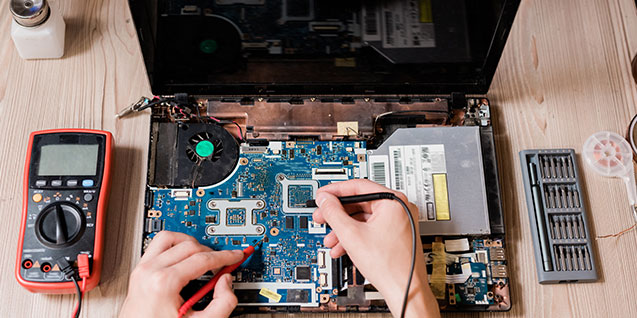
Top Hardware Trends You Should Know About
We are living in a world where technology is changing rapidly and making ou...
Read more

One of the Most Trusted Microsoft Certified Support Centre in Bedford
Fonebox is one of the most trusted Microsoft certified support centre in Be...
Read more

Expert on PC Repair in Bedford on Keeping Keyboard Clean
How to Keep the Keyboard Clean
...Read more

Make the Most of Computer Repairs and Maintenance in Bedford
With time, our dependency on gadgets is increasing, and so is the need...
Read more