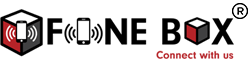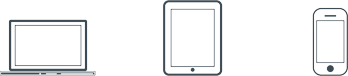iPad Maintenance and Troubleshooting Tips You Will Cherish

iPads are one of the most commonly used gadgets that are popular all over the world. If you are a gadget lover and you hope to ensure that your gadget lasts long and doesn’t give you much trouble, you should maintain it correctly. Regular maintenance tasks will ensure that your device performs best and you don’t need iPad repairs in Bedford often. Here are the top iPad maintenance and troubleshooting tips you will cherish.
Trust iTunes
iTunes is an essential element for iPad users. You should ensure that you always make use of the latest version of iTunes. Also, every time you connect to iTunes, make sure you backup and update the iOS software. You should know that iTunes is amazing and more stable for updating your device. It also yields good results consistently.
Update the Apps
Most iPad owners like to fill the device up with amazing apps that enhance their user experience. If you are among them, make sure that you keep the apps updated. It will ensure that you know of and enjoy the latest features of the apps more.
Optimize the Battery
If you want to avoid seeking iPad repairs in Bedford due to battery issues, ensure that you take steps to improve the battery life. One thing you can do is to charge the battery fully and then optimize the settings to get more battery power.
Clean it Regularly
As a gadget owner, it’s your responsibility to ensure that the gadgets are clean and hygienic. The recent coronavirus crisis has taught us all the importance of cleanliness. So, the ideal rule of thumb you need to follow is to clean the gadget once every week thoroughly. There are special cleaners that you can use in conjunction with a soft cloth. Your device should not have more fingerprints than pixels!
Delete as You Go
In addition to externally cleaning the device, you should clean in internally as well. No, we are not asking you to open the screws and clean it, we are asking you to delete unwanted apps as you go. An app that you no longer use will occupy space and might slow down the device. So, remove the apps you haven’t used in one month and make more space for new apps. If you doubt an app’s usefulness, you can delete it temporarily and re-download it when you need it again.
Always Have a Backup
Make it a rule to have a backup of your iPad every time you connect it with a computer or laptop. It will ensure that you don’t lose precious data if your iPad crashes unexpectedly (which has been known to happen) or it gets stolen, or you lose it. Also, backups will allow you the peace of mind that your information will always be there.
Final Words
An iPad is a smart gadget that needs minimal maintenance and troubleshooting. You should follow all these steps at regular intervals to keep your gadget’s performance high. In case you need iPad repairs in Bedford, trust the technicians of Fonebox Bedford to lend you a hand. Our service is reliable, quick, cost-effective and produces long-lasting results. Call us now for more information.
Lates Posts
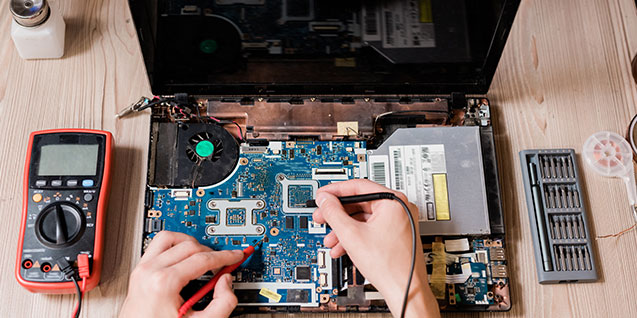
Top Hardware Trends You Should Know About
We are living in a world where technology is changing rapidly and making ou...
Read more

One of the Most Trusted Microsoft Certified Support Centre in Bedford
Fonebox is one of the most trusted Microsoft certified support centre in Be...
Read more

Expert on PC Repair in Bedford on Keeping Keyboard Clean
How to Keep the Keyboard Clean
...Read more

Make the Most of Computer Repairs and Maintenance in Bedford
With time, our dependency on gadgets is increasing, and so is the need...
Read more